Real-time visibility and tracking of every material movement to prevent delays, wastage, and stock mismatches.
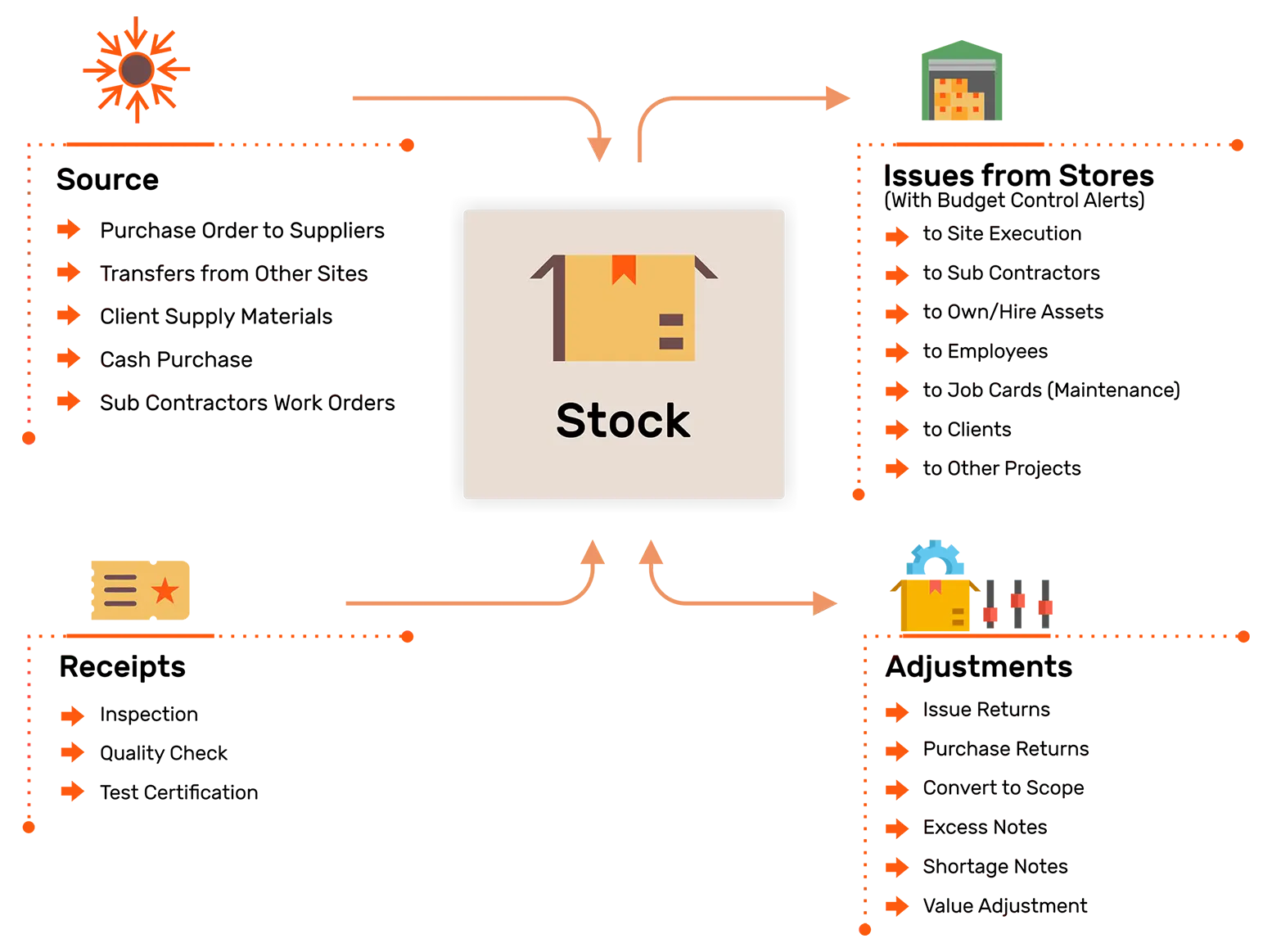
Built-in capabilities to control, track, and optimize our Stock to improve your construction inventory management
Generate MRNs for materials received at stores with reference to POs, requisitions, and client supplies.
Issue materials with clarity by tracking who received them, for which job, with budget control, ensuring accountability.
Record material usage accurately with job-wise material consumption tracking across project activities.
Transfer materials between project warehouses with full transit tracking and stock adjustment.
Reducing material wastage and improving cost efficiency with smarter inventory management
Return materials to stores in case of quality issues or excess quantity with stock and budget control.
Track scrap materials separately, maintain clear records, and convert scrap sales into project income.
Verify store inventory with checklists and record excess or shortage through systematic audits.
Minimize wastage and avoid duplicate purchases by reallocating idle materials to active sites.
Stock Statement Report
Get detailed insights into your stock
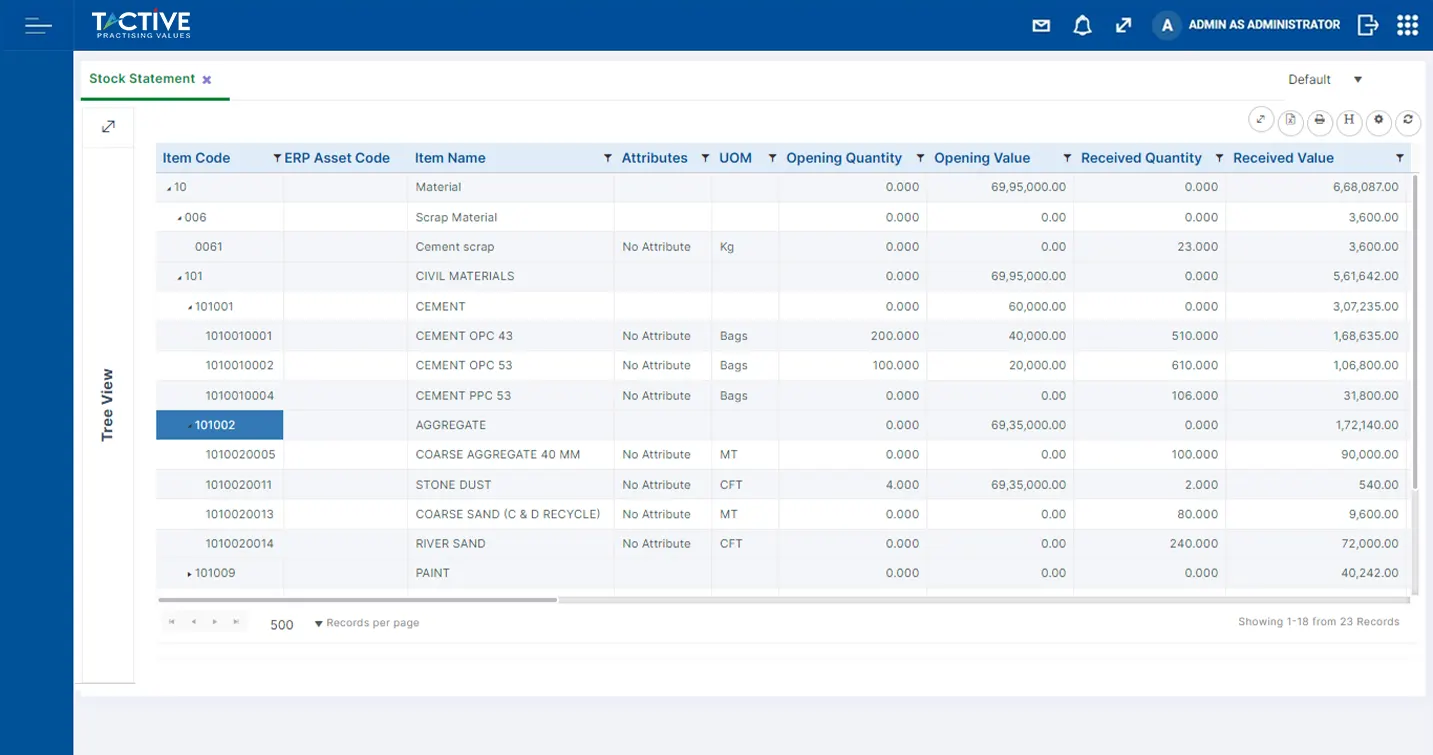
Supplier Rating
Enhance supplier management effectively
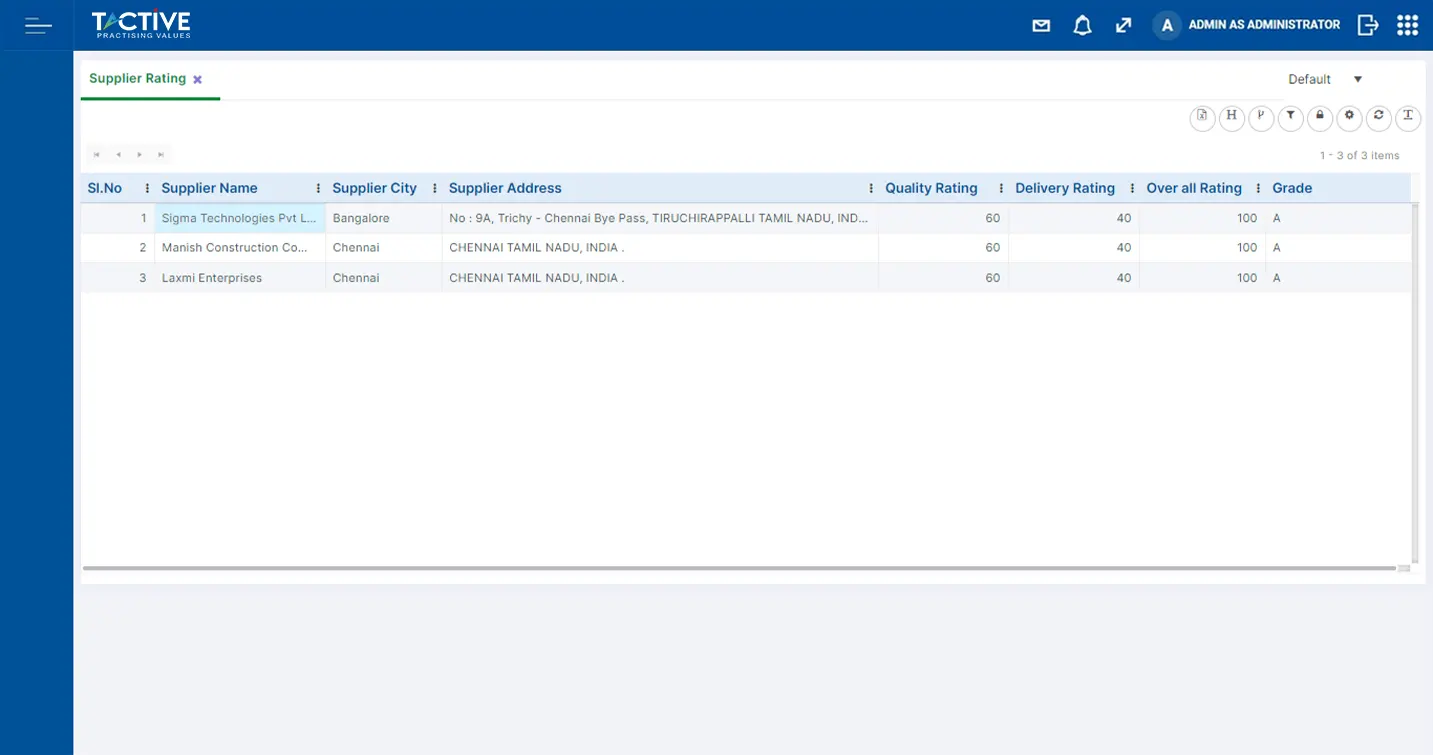
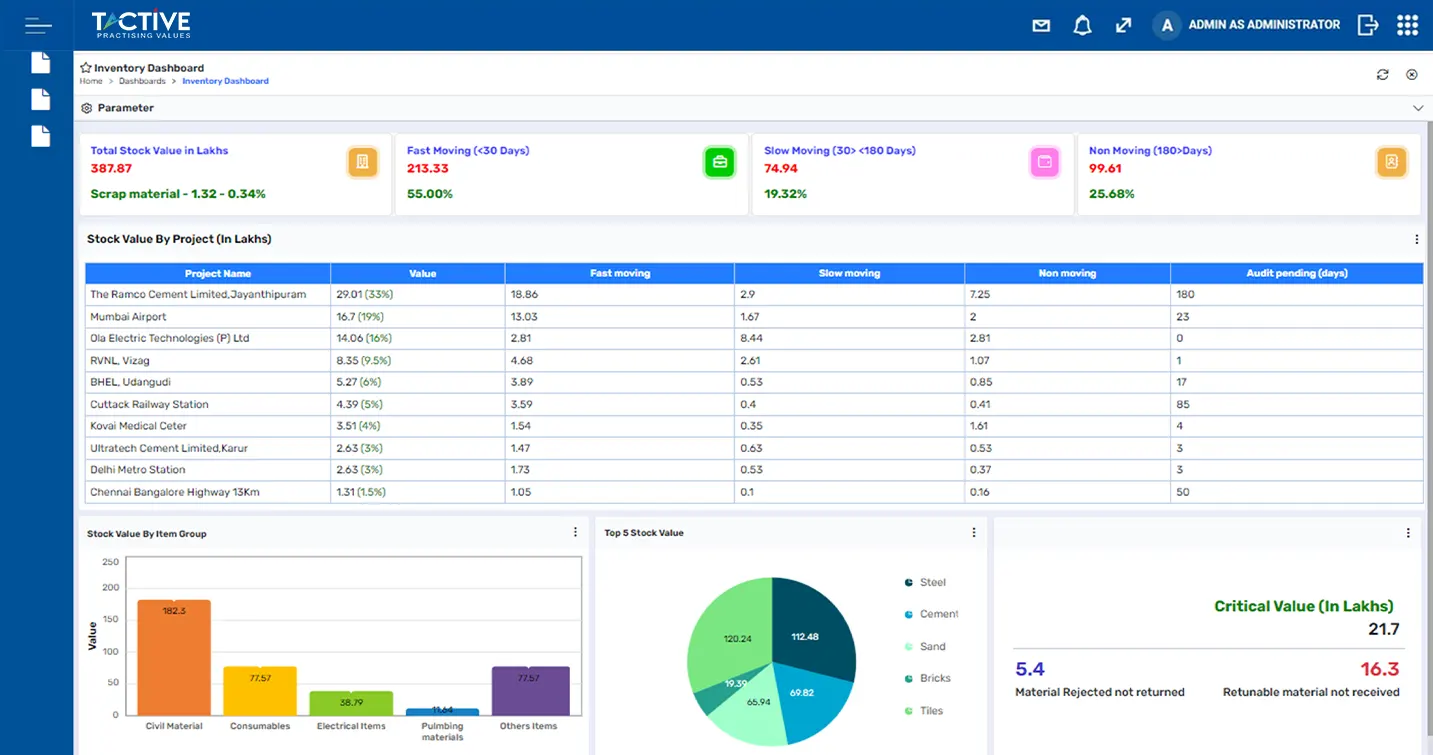
Inventory Dashboard
Get quick access to the inventory dashboard with our construction inventory management software
With profound industry experience and expertise, the Tactive leadership sets valuable and realistic goals for the company
Inventory management includes material receipt notes, material issues, material transfers, issue/purchase returns, physical stock verification, managing scraps or damages, and excess or shortage notes for stock adjustments.
The user can transfer items directly or in accordance with a transfer request reference from one project warehouse to another, and they can record the decrease in stock from the stores as well as the quantity in transit up until the other project warehouse receives the materials.
The inventory management system of Tactive construction ERP software has the checklist option to check on the quality of the materials before receipt.
Project-wise material stock report, supplier rating, ageing report, project-wise stock reconciliation report, physical stock verification report, and purchase return report are some of the important reports provided by inventory software.
There are many features that are exclusively provided by Tactive, transfer material to other projects with transit control, issue material with budget control, make effective usage of idle material with the stock availability report.
Our mobile application has the provision to raise purchase requests and to record material receipt, material issue, purchase or issue return, etc.
In the Tactive construction project management system, the entire construction process is interconnected. This provides real-time updates, alerts, and instant communication and makes the overall collaboration effective across all the departments.

